We recommendation is:
Why Does Your Alexa Randomly Light Up at Night (How to Fix)

In Echo devices, there is a ring light on top of it to notify you of what is going on with the device, the Alexa. In idle mode (when there is nothing going on), you can see no light is glowing. When you say the wake word, “Alexa”, it will light the ring in blue color. But there are a lot of other colors and light patterns the Echo device will use to indicate its current status.
In theory, there shouldn’t be any light glowing on your Echo device when there is no activity with the device. However, this is not the case for some Alexa users. They have reported that they start to see their Alexa randomly light up at night. According to them, there weren’t any reasons for it to wake up and light up in the middle of the night.
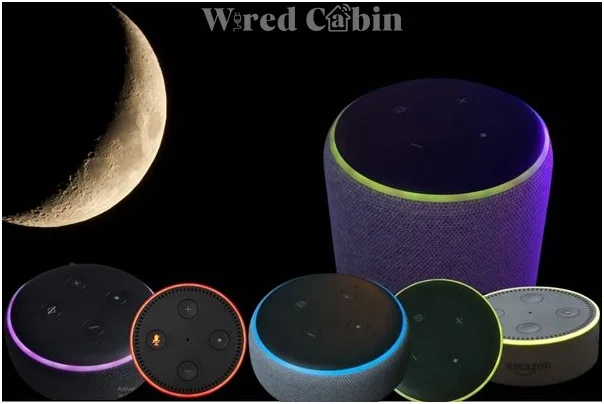
If you are experiencing the same problem and your Alexa randomly lights up at night without a prompt. You may have these questions;
What could be the reason for this? Is it a bug within the device, or just I have misinterpreted the light as a random issue? Can I solve this?
We have answered all of these questions in this guide, keep reading…
Why does your Alexa randomly light up at night?
Recently, we wrote a guide on how to fix if Alexa starts talking at night. In that guide, we clearly mentioned what are the possible reasons for that issue, according to our research on that.
So we did similar research to address the issue. And surprisingly, we could find a few reasons that we didn’t even think about before doing the research. So here is what we found.
- You have misinterpreted the ring light
If you don’t know, the Echo device can light up even if you haven’t said or requested Alexa. As an example, if you have enabled auto-updates, your Echo device will light up in glimmering blue light.
Therefore, if you do not have a clear idea about what the color of the ring light means, click here to know more about the colors of the light on Echo devices.
- Alexa misheard a noise/sound as the wake word
This is very common and one of the reasons that can make your Alexa talk randomly too. Although the Alexa AI is well-trained and incredibly better at recognizing voices, there can be a glitch or it has actually heard something similar to the wake word, thus lightening up the ring light.

- Software-related issues
There are certain software updates that are flagged as faulty by users. If there is a such software update that you have installed, this could be the reason why your Alexa randomly lights up at night.
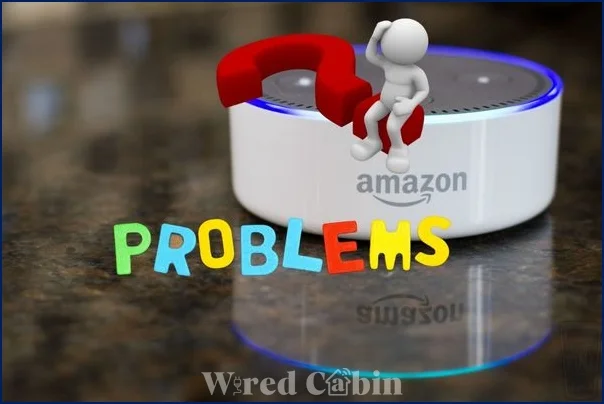
- The ring light is defective
Needless to say, malfunctioning hardware (the ring light, in this case) can cause various issues to the Echo device. If the ring light is defective (because of a shortage, or compatible issues), then this could be the issue.
Now you know and have a clear idea about the issue you are facing right now. Let’s move on to the solutions that you can try to overcome the situation and get rid of random lights up on your Echo device.
Fix 01: Restart your Echo device
There is no other solution works better than a simple restart that can fix temporary glitches and other issues causing the Alexa to malfunction and lights up the Echo device.
It would be even better if you can power cycle the Echo device, instead of just restarting it using the Alexa app. When we say power cycling, it means letting the device power off for a while before turning it on. Let’s see how you can do that.
- Plug off the Echo device from the power source
- Wait for 5 to 10 minutes
- Plug the device back into the power source, and press the power button to turn it on
Fix 02: Check the color of the light’
What is the color you saw when the Alexa randomly lit up at night? Check if the color is listed below. If it is, it is normal and there is nothing to worry about. Check what those lights mean.
- Yellow – You have a notification – you have nothing to worry about.

- Red – The microphone is turned off – maybe someone turned off the microphone, or you have set up a routine to turn it off automatically, check the routines.

- Spinning cyan – The Echo device is starting up – Maybe there is a power cut and the device starts up when the power is restored

- A pulsing green – You are receiving a call

- Purple – The Do not disturb mode is turned on – This could be triggered by a routine.

Fix 03: Do a software update
Software updates carry various bug fixes. You can update the Echo device’s software to the latest version to fix the bugs within the software. It is simple to initiate a software update.
Just say, “Alexa, check for software updates”. Your home assistant will immediately start looking for an update, and it will notify you if there is any update that is about to install. Then, you can confirm to install the update.
Fix 04: Factory reset
If none of the above solutions worked for your Echo device, then you can perform a reset on your Echo device.

When you reset your Echo device, it will delete all the routines, voice history, and other settings you have set up with it.
To reset your Echo device, follow the steps below.
For Echo 3rd and 4th generations:
- Press and hold the action button for 20 seconds
- Wait until the ring light turns off and on again
- You will see the orange color ring light, this means your Echo device is in setup mode. You can set up the device now
For second-generation Echo devices:
- Press and hold the microphone off + volume down button for 20 seconds until the ring light turns off and on again. Then set up the device.
For first-generation Echo devices:
- Use a paper clip or a similar tool and press and hold the reset button until the light turns off and on again. (The reset hole is in the middle of the top of your Echo device)
Conclusion
It can be distractive and annoying to see your Alexa randomly light up at night. However, using this guide you should be now solved this issue successfully.
If you have any questions regarding this guide or need help, let us know by commenting below.
Have a nice day!





